Sunburst Digital has always been a proponent of providing fun, engaging and highly effective educational solutions to schools and districts, across all solutions we offer, proprietary or third-party. Type to Learn is no exception to that goal. When evaluating a keyboarding solution for your students two of the big questions you may be asking or how effective is it at teaching keyboarding, and how engaging is it for the students?
We can certainly agree that the ideal ed tech solution is both effective and engaging. Without the engagement of your students, they are likely to use a different program or lack the attention needed to focus and do well. But if they are having fun working in a highly engaging program, but not actually learning, it becomes a waste of valuable time.
Call me “old school”, but I remember learning to type in the early 2000’s when typing class was barely on the radar at most schools. There were no fancy games, achievements to unlock or avatars we could customize, there was simply letters and words to type, provided in a scope and sequence that made sense. And it must have worked, because here I am 20 years later typing at 90+ WPM with 90% accuracy.
All that to say that Type to Learn was built on scientific research about the best ways to teach young students how to type. Our goal from the onset was to create a typing program that was effective at teaching touch typing. A program that would help students type faster and more accurately if they completed it as intended. Therefore, the available activities are each included for a specific reason, such as honing speed or accuracy, building auditory skills or practicing the difficult SHIFT keys. We didn’t include frilly games just to keep students eyes glued on the screen, we created lessons and activities that would ensure keyboarding skills were properly learned.
We recently sifted through a couple years of student progress data and found some interesting results to back up our research. Our goal was to prove that Type to Learn is as an effective typing program as we say it is. This effectiveness may come at the cost of highly engaging games or activities, but if you have to trade off one of the two, program efficacy or student engagement, we hope that schools will choose the option that is proven to get results rather than keeping their students busy and hoping they learn in the process.
Average Increase Between Pre-Test or Level One Results and Assessment Six Results
This chart shows the average percent each goal increased between a student’s very first attempt at typing in the program and the final assessment at the end of the program.
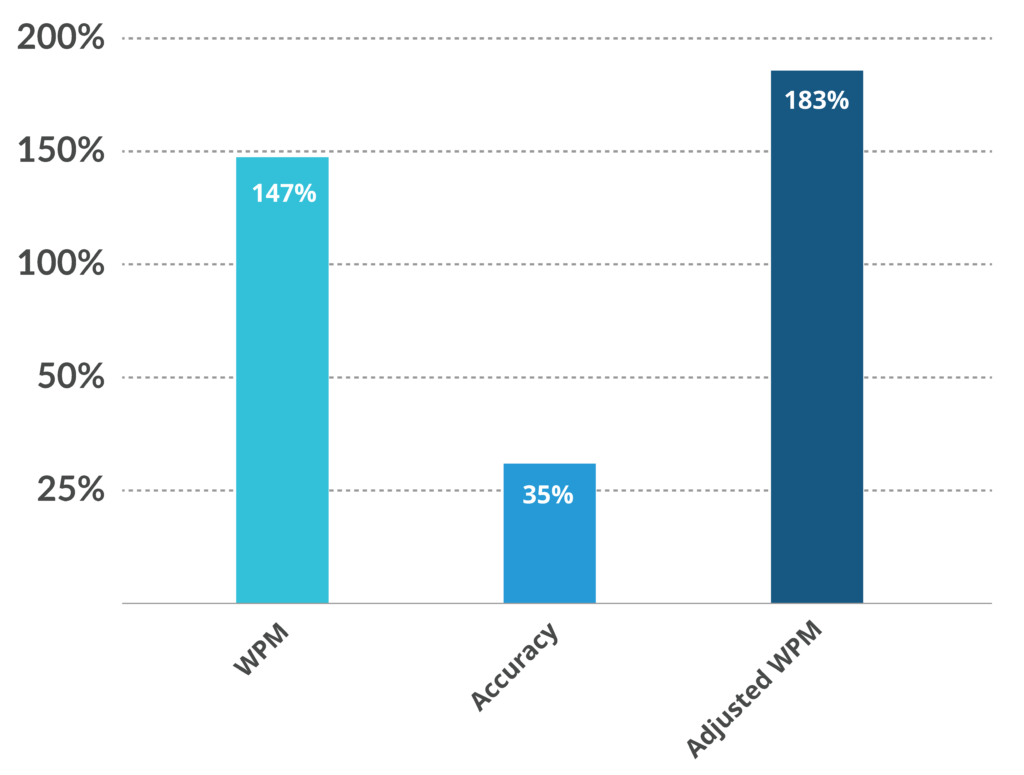
Why is the accuracy improvement so low?
Because most students start out typing very slowly, even their initial accuracy results are usually fairly high. A poor accuracy is in the 70% range while a good accuracy is in the 90% range. So even a worst-to-best scenario is only an increase of around 25-30%. A 25%+ increase in Accuracy would be very good for any student who is learning to type.
Percentage of Increased/Decreased Results Across All Students
These charts show what percentage of students increased or decreased each of the three goals between their first result and the result on the final assessment.
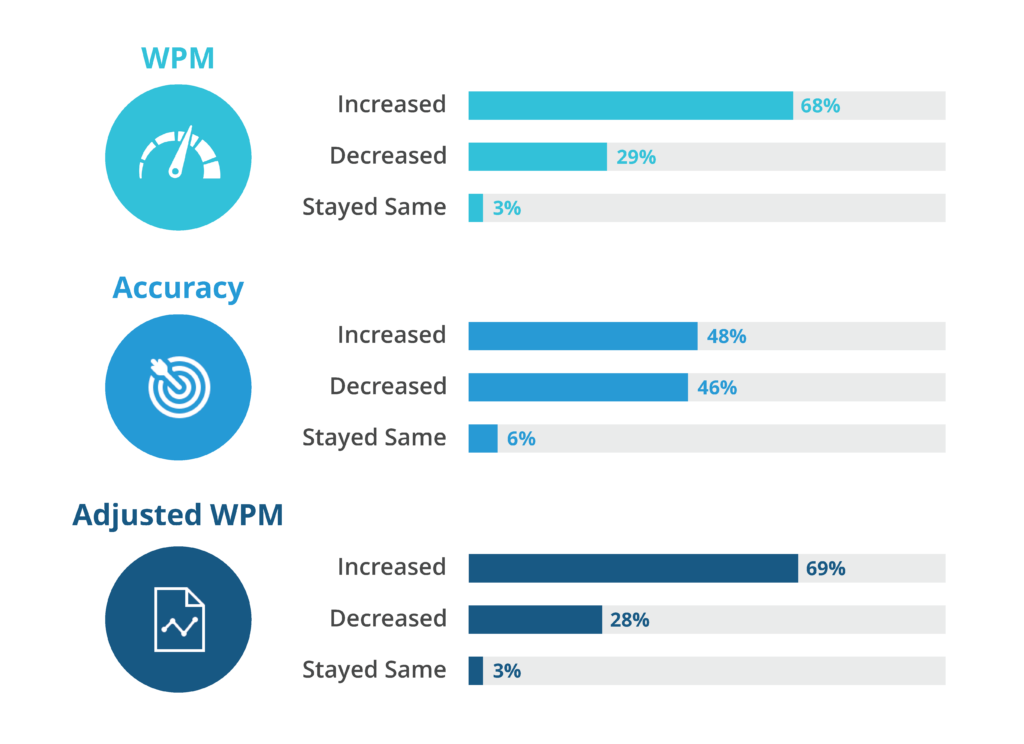
Download the Full Success Data One Sheet
Check out our full one sheet of data, which includes the above charts, but also some info on how we collected the data and the grade levels included in the sample size. You’re welcome to use this PDF one sheet when pitching the use of Type to Learn to administrators.
Download the Full One Sheet (PDF)




