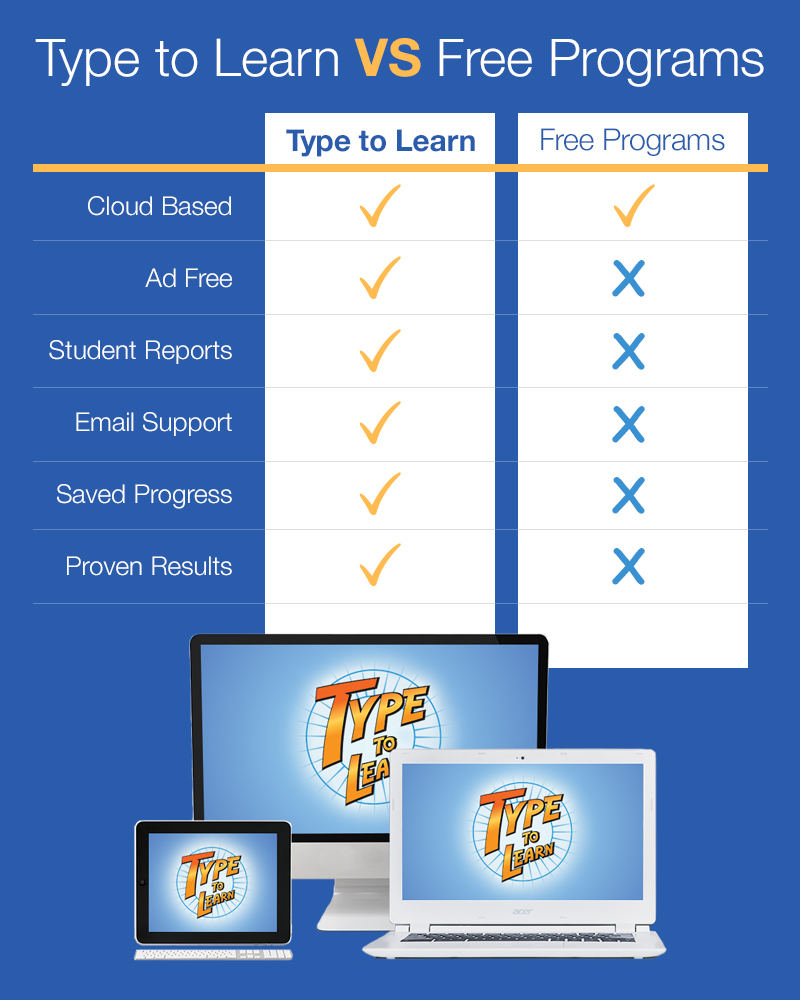- 800-356-3209
- info@typetolearn.com
- Support available M-F, 9am-5pm CT
Homeschool Typing Software for Parents
Type to Learn at Home is the same great typing program available to schools.
The Best Homeschool Typing Software is Type to Learn at Home
Why Teach Your Kids to Type?
Keyboarding has become an essential skill for success in the digital age. Students rely on their typing skills throughout their schooling and careers. Typing has become the new penmanship. Learning to type as also shown to increase self-efficacy, reading comprehension and visual-motor abilities, especially in students with special needs. Knowing how to properly touch type can help improve scores on standardized tests as well. With so much riding on the ability to type, it’s important you have a proven guide to help teach your students the proper typing habits they need to succeed.
A Homeschool Typing Solution for Parents
Type to Learn is a research-based, interactive educational software used by over 15,000 schools, also available for homeschool parents. Traditionally, schools introduce keyboarding lessons around the third grade. Due to the recent widespread shift from classroom learning to home-based learning, Type to Learn has been adapted for home use. Parents can now provide children the highest quality typing program at home. Keyboarding is also a fun, educational activity for summer break and can be an edifying alternative to video games or television.
OVER 100 LEVELED LESSONS & ACTIVITIES WITH PERSONALIZED REMEDIATION
How Type to Learn At Home Differs from Type to Learn for Schools
- Type to Learn at Home comes with three student licenses and one parent account. These licenses can be used for any students you wish…family, friends, neighbors, etc. The parent account is used to manage the students and check reports.
- The At Home version does not start with a Pre-Test assessment and does not require the Activities to be completed in order to advance to the next Level.
- There are no settings to customize. To keep things simple, all the settings are set based on the selected grade level. Settings customization may be made upon request. Simply contact our support team for help.
- All classroom management tools, such as Buildings, Groups, and importing users are removed from the Home version. Passwords can only be changed/updated by our support team.
- Custom content and phone support are not available for the home version. Email support is available at support@sunburst.com.
Ready to give Type to Learn a try?
An Overview Of Type to Learn

Level Structure
Each level contains an instructional lesson where new keys are learned, five gamified activities, and a final challenge that must be passed before progressing.

New Letter Instruction
After a warm up and review, students learn the new letters using repetition and practice. Type to Learn slowly introduces new letters so students are not overwhelmed.

Activity: Big Ideas
Pop the thought bubbles before they reach the top of the screen by typing the letters correctly. See how high you can score within the given time limit.
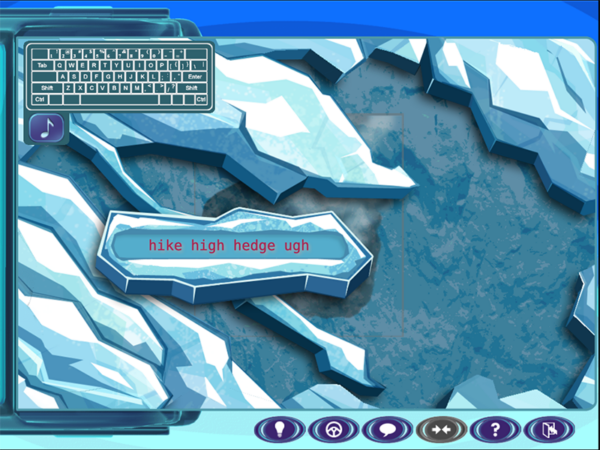
Activity: Dig This
Type the letters or sentence correctly to destroy the ice or rocks and uncover a factoid. Use the metronome to type rhythmically, which helps increase typing speed.

Activity: Drone Control
Successfully pilot the drone from the starting point to the end point by typing the sentences and letters correctly. How fast can you make the drone go?
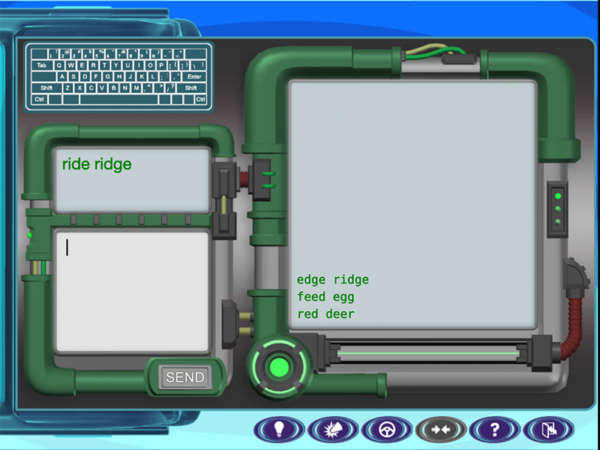
Activity: Message Master
Message Master has three versions depending on the lesson. Either type what you see or type what you hear to pass. Later lessons offer open-ending questions that typed responses.
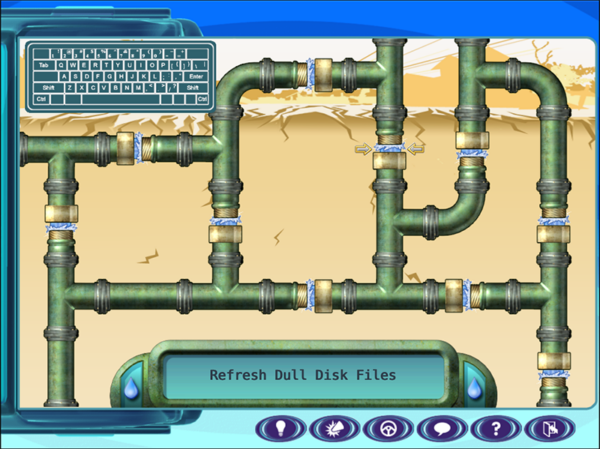
Activity: Reconnect
This activity focuses on using the Shift keys for capital letters, symbols and punctuation. It is only available starting at Lesson 6 and later.

Final Challenge
The Final Challenge tests the students on the keys they learned on the current level. Students must meet or exceed their accuracy goal in order to move on to the next level.
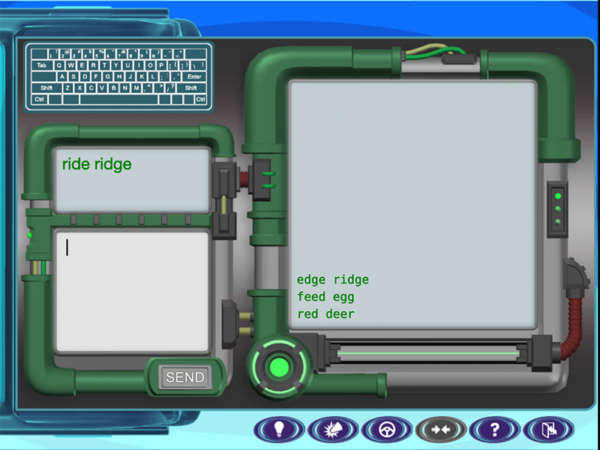
Formative Assessments
Each of these six timed tests assess the current skill level of the student and automatically adjust their goals based on the results. This ensures the program is adapting to the student's skill level.