Type to Learn is designed with Default Settings (based on student grade) so that a student can log in immediately and launch their Type to Learn Adventure, but a teacher or administrator is able to modify these User Settings to customize and differentiate each student’s experience.
Teachers will not be able to make modifications to TTL Settings unless student and teacher are organized in the same building group.
To modify the students Type to Learn Settings you must first select your building. This will display additional options in the Navigation Section.
When in the correct building, click on TTL Settings in the Navigation Section.
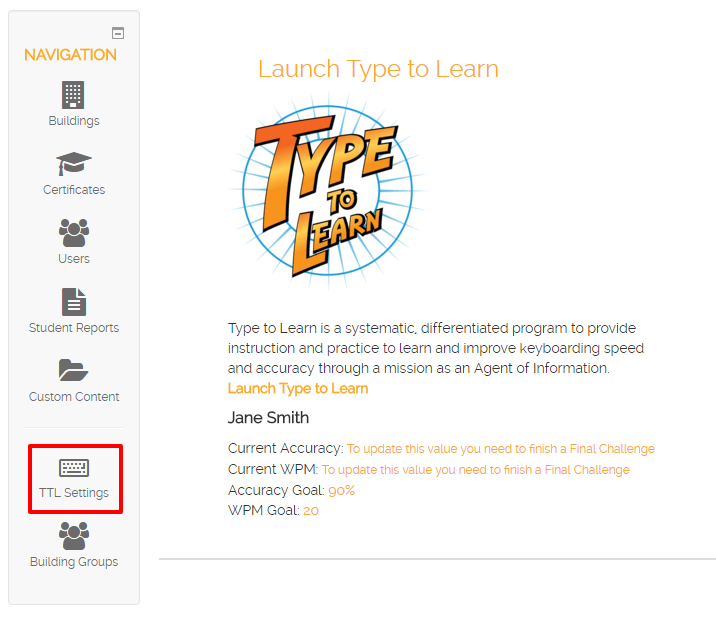
Type to Learn Settings may be modified for an entire Group (Class) or for Individual Users. (The Settings options will not appear until a Group (Class) or User has been selected.)
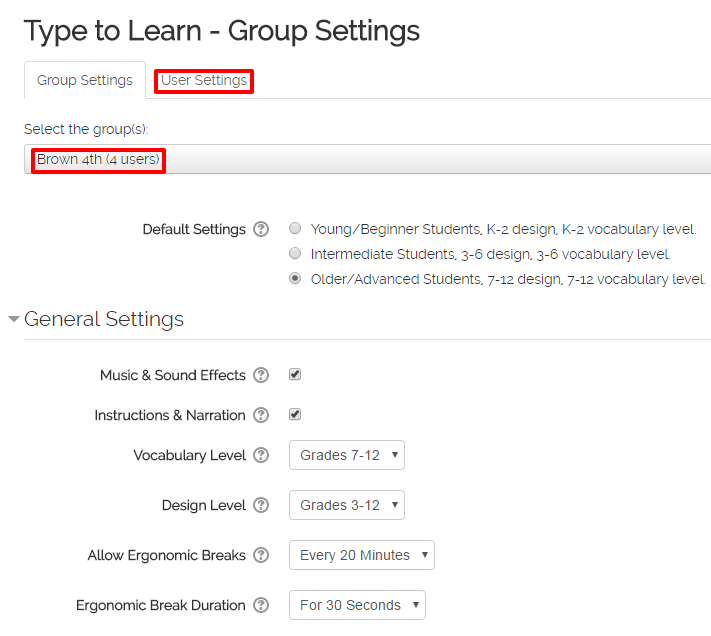
To learn more about each individual setting, check out our Type to Learn Settings – Overview.




