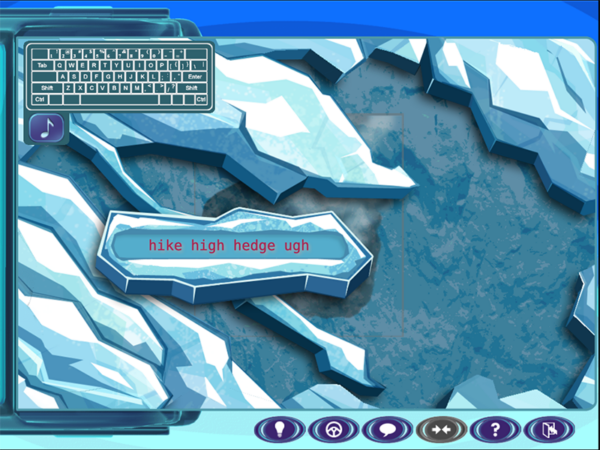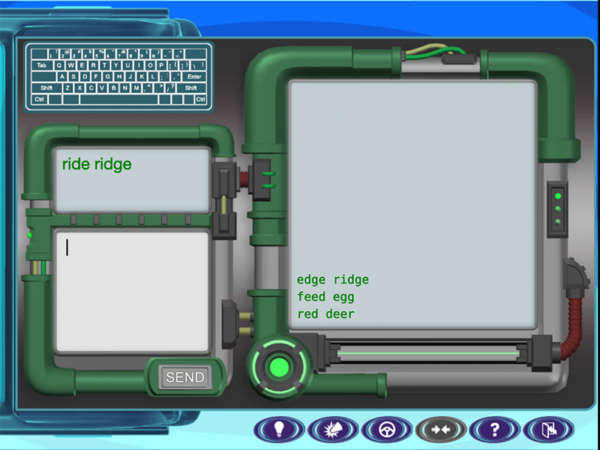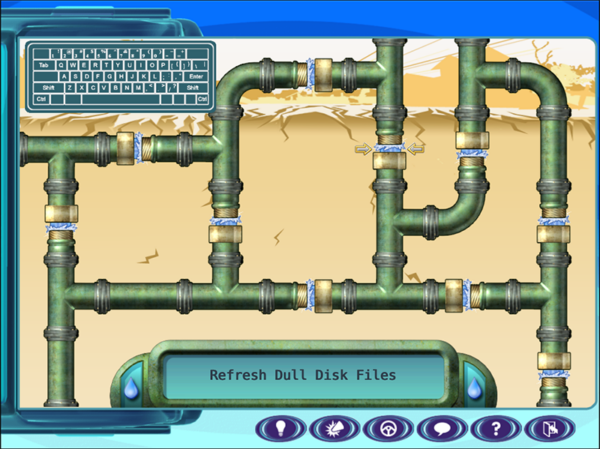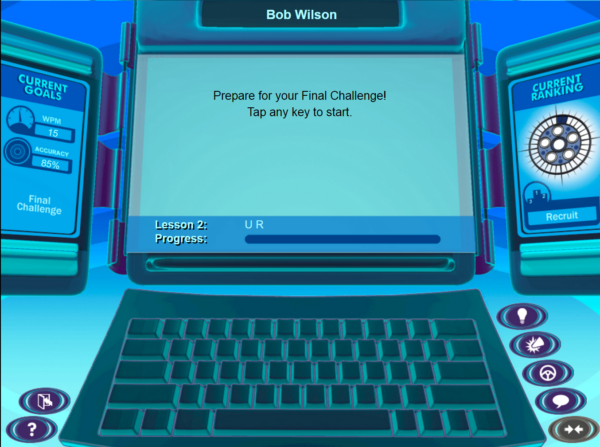A Type to Learn Level Includes:
- Lesson Instruction: Where students learn the new letters/keys
- Activities: Big Ideas, Dig This, Drone Control, Message Master, and Reconnect. These games reinforce the letters and each one focuses on improving either speed or accuracy.
See which levels have activities. - Final Challenge: A short “test” to ensure students have mastered the current letters/keys before advancing.
- Custom Content: Only visible if created and assigned to the student or group by an Organization Admin.
Lesson Instruction (Start by clicking BEGIN LESSON):
- Current Goals (Words per Minute and Accuracy) are on the left.
- Current medallion rank is on the right.
- Lesson topic and typing area is in the middle.
- Each Lesson consists of 4 to 7 instructional Steps. Progress is saved after a Step is completed.
- Overlay hand support is at the bottom of the screen, which can be disabled by a teacher or admin.
- Students must meet their goals or goal minimums in order to successfully complete a lesson.
Step 1: Warm Up
Students type the home row, and various other keys they they’ve learned, to warm up their hands.
Step 2: Security Check
Students simply type what they see to pass the security check. 100% accuracy is required for this step. Students won’t be able to pass until they type the correct letter or number.
Steps 3-4: New Letters
In these steps, students learn the new letters, numbers or keys for this lesson. The instructions will tell the student which hand and finger should be used to press the key.
Steps 5-7: Practice
Here the students will use repetition to type the new keys, typing full words and sentences if possible.
Activities
Big Ideas
Students type what they see in thought bubbles to save ideas from being lost forever. Thought bubbles are typed by the right hand or the left hand exclusively. Big Ideas is designed to focus on left hand – right hand coordination.
Dig This
Students type accurately to carefully break the ice or stone and uncover what’s underneath. An optional metronome beat helps students type a smooth cadence. Dig This is designed to focus on accuracy and smooth typing cadence.
Drone Control
Students type commands to pilot an unmanned drone vehicle and deliver important information. Drone Control is designed to focus on improving speed.
Message Master
Students send important messages by typing text, dictation, and original writing prompts. Message Master is designed to focus on accuracy, dictation, and original writing.
Reconnect
Students use the shift keys to type lines of secret code, including capital letters, symbols, and punctuation, and rebuild infrastructure in the process. Reconnect is designed to focus on using the shift keys.
The Final Challenge
- The Final Challenge must be passed in order for the student to advance to the next level. This ensure mastery of the current letters/keys before introducing new ones.
- To pass, students must meet their goals or goal minimums.
- Goal minimums are automatically set to be -7 WPM below the student’s WPM goal and -10% below the student’s Accuracy goal.
Once the Instruction, Activities and Final Challenge have all been completed, and passed, the student can move on to the next lesson.