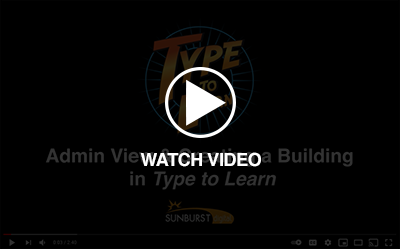Important Note: A minimum of one building must be created, containing a Building Admin, at least one Teacher and at least one Student before you can use the program.
As a Building Admin logging in for the first time, you should see a screen with a menu on your left, and information that looks something like this:
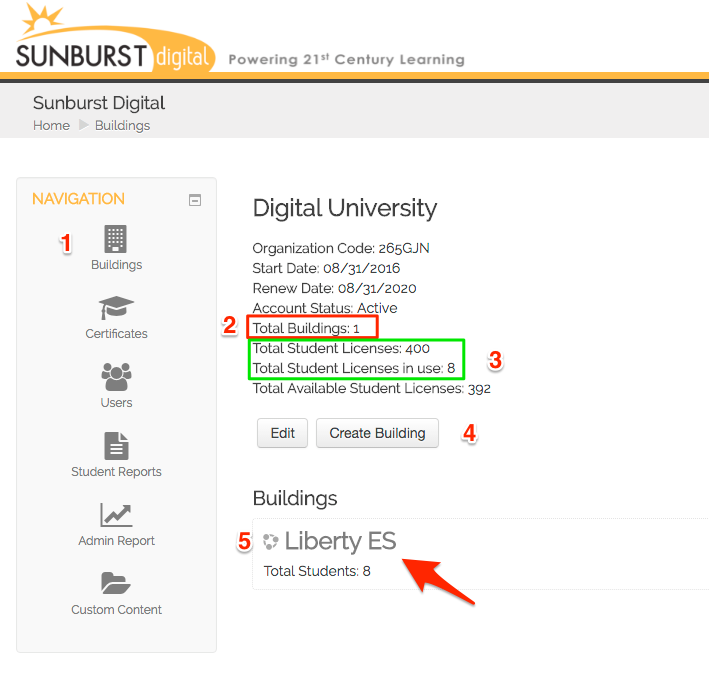
- Click on the BUILDINGS icon in the NAVIGATION menu on your left to be brought to the screen with this info.
- Check TOTAL BUILDINGS to see how many Building Licenses you have used.
- Check that you have the correct number of STUDENT LICENSES and the correct number of current users.
- Click this button to create a Building. Once all Building Licenses have been used, this button disappears. On a side note, the EDIT button is for editing your Organization’s Information.
- Click the name of the Building to access that buildings specific settings.